========
UPDATE 23-Jun-2013: After approving comments yesterday and tweaking my doctests, this exercise certainly must have been on my mind! I woke up this morning with a “why didn’t I do it this way before?!” thought. My 2nd revision to this exercise is posted as a reply below.
========
UPDATE 10-Mar-2013: OUCH! Mongo apologies for all the kind people who have commented!!!! Just received another one today. I’m just a budding blogger (ha – more like blogger-wannabe; i don’t deserve the “blogger” title by any stretch — yet!) as well as a terrifically overworked employee, so there’s little time to play these days. I will be getting back into it with a small diversion toward into some HTML parsing.
Thank you, thank you, thank you to the commenters! It’s really delightful you happened to discover my little post. Cheers to all.
— Original 20-Jan-2013 post below —
Over the weekend, I was at the MIT Press bookstore in Cambridge MA for “The CSound Book” and of course I had to ask if they had any Python books. I picked up a copy of John V. Guttag’s “Introduction to Computation and Programming Using Python“, Spring 2013 Edition.
Starting reading it, and will likely reveal various things from it as this blog continues. For today, however, here’s the “finger exercise” from section 2.2:
“Write a program that examines three variables–x, y, and z–and prints the largest odd number among them. If none of them are odd, it should print a message to that effect.”
Here’s my solution. It sure looks ugly to me, but I think it works.
I also added in the doctest module with verbose, as a kind of unit test, to validate against some outputs recorded in an IDLE session. According to the documention, “The doctest module searches for pieces of text that look like interactive Python sessions, and then executes those sessions to verify that they work exactly as shown.”
Self-documenting AND testable — cool, yes?
POSTSCRIPT: One can google and find an approach like this, but I took the path of a person who hasn’t yet learned anything other than simple comparison operators, compound Boolean operations, and int, print, and the modulo operator %.
OH, and to be clear. because I wanted to have the doctest module, the solution is also implemented with a function definition. Output from running is below the source code.
# largestodd.py
#
# Example 2.2 taken from "Introduction to Computation and
# Programming Using Python", Spring 2013 Edition, p.16
# Exercise author: John V. Guttag
#
# Code author: mgh from "My Pythonic Year" blog at pythonicyear.com
def largestodd(x,y,z):
"""Compare three numbers and print largest odd,
or none is odd, a message to that effect.
>>> largestodd(1,3,5)
z is largest odd
>>> largestodd(1,5,3)
y is largest odd
>>> largestodd(7,5,3)
x is largest odd
>>> largestodd(2,5,3)
y is largest odd
>>> largestodd(2,5,7)
z is largest odd
>>> largestodd(5,2,7)
z is largest odd
>>> largestodd(7,2,5)
x is largest odd
>>> largestodd(7,9,2)
y is largest odd
>>> largestodd(11,9,2)
x is largest odd
>>> largestodd(11,2,2)
x is largest odd
>>> largestodd(2,3,2)
y is largest odd
>>> largestodd(2,2,23)
z is largest odd
>>> largestodd(2,2,2)
NONE of x y z are odd
"""
if x%2 != 0 :
if y%2 != 0 :
if z%2 !=0 :
# all three are odd
if x > y and x > z :
print 'x is largest odd'
elif y > z:
print 'y is largest odd'
else:
print 'z is largest odd'
else: # only x and y are odd
if x > y :
print 'x is largest odd'
else:
print 'y is largest odd'
elif z%2 != 0:
# both x and z are odd
if x > z :
print 'x is largest odd'
else:
print 'z is largest odd'
else:
#x odd, but neither y nor z
print 'x is largest odd'
else:
#x not odd, test y and z
if y%2 != 0:
# y is odd
if z%2 != 0:
# y and z are odd
if y > z:
print 'y is largest odd'
else:
print 'z is largest odd'
else:
print 'y is largest odd'
else:
#y not odd
if z%2 != 0:
print 'z is largest odd'
else:
print 'NONE of x y z are odd'
return
if __name__ == "__main__":
import doctest
doctest.testmod()
Output when run:
>>>
Trying:
largestodd(1,3,5)
Expecting:
z is largest odd
ok
Trying:
largestodd(1,5,3)
Expecting:
y is largest odd
ok
Trying:
largestodd(7,5,3)
Expecting:
x is largest odd
ok
Trying:
largestodd(2,5,3)
Expecting:
y is largest odd
ok
Trying:
largestodd(2,5,7)
Expecting:
z is largest odd
ok
Trying:
largestodd(5,2,7)
Expecting:
z is largest odd
ok
Trying:
largestodd(7,2,5)
Expecting:
x is largest odd
ok
Trying:
largestodd(7,9,2)
Expecting:
y is largest odd
ok
Trying:
largestodd(11,9,2)
Expecting:
x is largest odd
ok
Trying:
largestodd(11,2,2)
Expecting:
x is largest odd
ok
Trying:
largestodd(2,3,2)
Expecting:
y is largest odd
ok
Trying:
largestodd(2,2,23)
Expecting:
z is largest odd
ok
Trying:
largestodd(2,2,2)
Expecting:
NONE of x y z are odd
ok
1 items had no tests:
__main__
1 items passed all tests:
13 tests in __main__.largestodd
13 tests in 2 items.
13 passed and 0 failed.
Test passed.
>>>
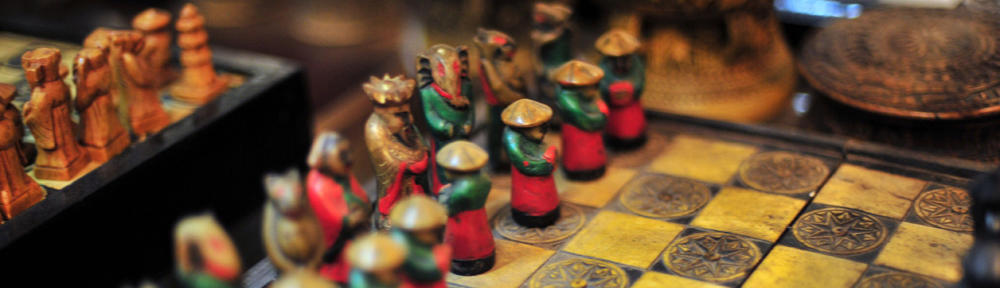
Hey, thanks for posting this, it helped me sense check what I was doing.
I did it the way you mentioned it above but also tried to make it a little simpler:
x, y, z = 1,3,3 a, b ,c = 0, 0, 0 # check to see if numbers are odd if x%2>0: a = x if y%2>0: b = y if z%2>0: c = z # check to see which number is the biggest if a > b and a > c: print 'x is biggest' elif b > a and b > c: print 'y is biggest' elif c > a and c > b: print 'z is biggest' #check to see if numbers are odd elif a + b + c == 0: print'none are odd' #check to see if numbers are the same elif a == b or a == c: print 'none are biggest' elif b == c: print ' none are biggest'cool – i did not think of the case where multiple items could be both odd, and equal; however, of the set “2, 3, 3”, if asked what the largest odd number is, would you NOT say “3”?
Hah – which only just hits me now, the exercise doesn’t ask WHICH is the largest, “x”, “y” or “z”, but wants the largest odd NUMBER to be printed out. Whoops, my bad.
Also, it doesn’t say they have to be positive numbers! Your “a,b,c” approach breaks down if things are negative, no? Try “-1, -10, -3” and see what happens.
I should add some negative (and equals) cases into my test code!
Hey man I came across your blog while looking for simpler solution on the web. Unfortunately couldn’t fine anything and the mind boggling began. At first I wrote it with an amount of code similar to yours, but was sure that could be simplified and after spending couple of days trying different variations I came up with one solid and simple solution so here it is:
x = 5 y = 6 z = 7 if (x > y and x > z) and (x % 2 != 0): print "x is the biggest odd" elif (y > x and y > z) and (y % 2 != 0): print "y is the biggest odd" elif (z > x and z > y) and (z % 2 != 0): print "z is the biggest odd" else: print "none is odd"Let me know what you think and will be happy to keep contact with you, as it looks like we are on the same road, and could be of value to each-other.
yay! very nice… and small!
if you want the # to appear also instead of the letter you have to separate it and turn it into a string
x=3
y=2
z=5
if (x > y and x > z) and (x % 2 !=0):
print str(x) + ‘ is the biggest odd’
elif (y > x and y > z) and (y % 2 !=0):
print str(y) + ‘ is the biggest odd’
elif (z > x and z > y) and (z % 2 !=0):
print str(z) + ‘ is the biggest odd’
else:
print ‘None are odd’
This fails if there is one odd number and two larger even numbers
Ouch! Indeed, you are right. I should tweak my doctest for such a condition, and try again.
Did you happen to notice that when all items are odd, this solution also fails that case as well. Oops!
I just began learning the python language and came across this question. This is great, didn’t think of doing it this way.
x = int(input('Please enter x number:')) y = int(input('Please enter y number:')) z = int(input('Please enter z number:')) if(x%2 != 0): #x is odd state = True if(y%2 != 0 and y>x): state = False if(z%2 != 0 and z>x): state = False if(state): print ('X is largest odd') elif(z%2 != 0): #z is odd state = True if(y%2 != 0 and y>z): state = False if(x%2 != 0 and x>z): state = False if(state): print ('Z is largest odd') elif(y%2 != 0): #y is odd state = True if(z%2 != 0 and z>y): state = False if(x%2 != 0 and x>y): state = False if(state): print ('Y is largest odd') else: print('none is odd')I made some changes so I could run my test code against your solution and it failed a few conditions. Try with the following:
x=5
y=2
z=7
Should print out “Z is largest odd”, right?
See if you can find the error!
I’m just a beginner so I think the code looks kind of crappy but at least is does the job!
x = 9
y = 13
z = 6
a = x
b = y
c = z
if x%2 !=0:
x = a
if x%2 == 0:
x = 0
if y%2 !=0:
y = b
if y%2 == 0:
y = 0
if z%2 !=0:
z = c
if z%2 == 0:
z = 0
if a > b and a > c:
print “x is the biggest odd”
if b > a and b > c:
print “y is the biggest odd”
if c > a and c > b:
print “z is the biggest odd”
if x + y + z == 0:
print “none is odd”
Hmm. See a recent comment asking what happens if one odd, and the other two are larger even numbers!
Also, what if all numbers are the same (odd) number?!
And… what if some of your odd numbers are negative?
Here’s an update to my doctest code.
NOTE I have changed the output message to display the value of the number!
This is with the syntax:
print 'x (%d) is largest odd'%x
Here is the new doctest code. Please! Give this a try before posting your solution.
Note, too, one quirk with the doctest code when all are the same, it assumes the final number, i.e. “z”, is the one to report. Of course, they’re all the same in this case — so if your test fails on the letter, but is correct with the number, you’ve got it.
"""Compare three numbers and print largest odd, or none if none odd
>>> largestodd(1,1,1)
z (1) is largest odd
>>> largestodd(1,3,5)
z (5) is largest odd
>>> largestodd(1,5,3)
y (5) is largest odd
>>> largestodd(7,5,3)
x (7) is largest odd
>>> largestodd(2,5,3)
y (5) is largest odd
>>> largestodd(2,5,7)
z (7) is largest odd
>>> largestodd(5,2,7)
z (7) is largest odd
>>> largestodd(7,2,5)
x (7) is largest odd
>>> largestodd(7,9,2)
y (9) is largest odd
>>> largestodd(11,9,2)
x (11) is largest odd
>>> largestodd(11,2,2)
x (11) is largest odd
>>> largestodd(11,12,12)
x (11) is largest odd
>>> largestodd(2,3,2)
y (3) is largest odd
>>> largestodd(4,3,4)
y (3) is largest odd
>>> largestodd(2,2,23)
z (23) is largest odd
>>> largestodd(42,42,23)
z (23) is largest odd
>>> largestodd(2,2,2)
NONE of x y z are odd
>>> largestodd(-1,2,2)
x (-1) is largest odd
>>> largestodd(-1,2,10)
x (-1) is largest odd
>>> largestodd(-1,-3,10)
x (-1) is largest odd
>>> largestodd(-1,-4,-4)
x (-1) is largest odd
>>> largestodd(-1,2,2)
x (-1) is largest odd
>>> largestodd(-1,-3,-7)
x (-1) is largest odd
"""
CORRECTION.
Only a day later and I see that I should probably have used the “.format” ability which seems to be the pythonic way used in v3, and also introduced in 2.6.
That is, instead of this:
Try this:
print 'x ({0}) is largest odd'.format(x)Wow, there’s a LOT of flexibility here… see: Python 2 Format Examples
After approving comments yesterday and tweaking my doctests, this exercise certainly must have been on my mind! I woke up this morning with a “why didn’t I do it this way before?!” thought. This is my second revision to this exercise.
I believe I was originally trying to do the exercise with the self-imposed limitation of only using the Python elements revealed in the book up to that point, i.e. no functions. And thus no globals.
However, here’s a revision that uses both (just to make it a little cleaner). One could have in-lined this approach of “test, and update-if-needed” for each parameter, one after the other. I just separated that part out into the “update_odd()” function:
# ex2dot2_rev2.py # # Example 2.2 taken from "Introduction to Computation and # Programming Using Python", Spring 2013 Edition, p.16 # Exercise author: John V. Guttag # Code author: mpy (My Pythonic Year, pythonicyear.com) # # Revision 2 def update_odd(num): # Test a single number and update global "largest_odd" holder only if it # is odd, AND if it is bigger than any previously odd number seen. # # returns True only if largest_odd value changes. # # Uses global "found" a boolean indicating whether an odd number found # Uses global "largest_odd" which holds value of largest odd (if found == True) """ Here's some doctest tests to ensure this method works >>> found = False >>> update_odd(0) False >>> update_odd(3) True >>> update_odd(1) False >>> update_odd(5) True >>> update_odd(10) False >>> """ global found global largest_odd changed = False # is number odd? if num%2 != 0 : # is this the first odd number we found? if found == False : found = True largest_odd = num changed = True else: # is this odd bigger that previous ones? if num > largest_odd : largest_odd = num changed = True return changed def largestodd(x,y,z): # Uses global "found" a boolean indicating whether an odd number found # Uses global "largest_odd" which holds value of largest odd, if found """Compare three numbers and print largest odd, or none if none odd >>> largestodd(1,1,1) x (1) is largest odd >>> largestodd(1,3,5) z (5) is largest odd >>> largestodd(1,5,3) y (5) is largest odd >>> largestodd(7,5,3) x (7) is largest odd >>> largestodd(2,5,3) y (5) is largest odd >>> largestodd(2,5,7) z (7) is largest odd >>> largestodd(5,2,7) z (7) is largest odd >>> largestodd(7,2,5) x (7) is largest odd >>> largestodd(7,9,2) y (9) is largest odd >>> largestodd(11,9,2) x (11) is largest odd >>> largestodd(11,2,2) x (11) is largest odd >>> largestodd(11,12,12) x (11) is largest odd >>> largestodd(2,3,2) y (3) is largest odd >>> largestodd(4,3,4) y (3) is largest odd >>> largestodd(2,2,23) z (23) is largest odd >>> largestodd(42,42,23) z (23) is largest odd >>> largestodd(2,2,2) NONE of x y z are odd """ global found global largest_odd # must reset "found" so doctest can run multiple times found = False # The following is optional, because the exercise didn't # ask WHICH of the parameters was odd, but I felt like # including it. So, we have to keep track of them, to # print out later. if update_odd(x): char = 'x' if update_odd(y): char = 'y' if update_odd(z): char = 'z' if found: print "{0} ({1}) is largest odd".format(char,largest_odd) else: print "NONE of x y z are odd" return if __name__ == "__main__": import doctest doctest.testmod(verbose=True)This seemed less buggy. Didn’t try with negative numbers though. This class is my first attempt @ coding so please let me know if I can improve on this.
x, y, z = 5, 4, 7
if (x > y and x > z) and (x%2 == 1):
print “x is the biggest odd”
elif (y > x and y > z) and (y%2 == 1):
print “y is the biggest odd”
elif (z > x and z > y) and (z%2 == 1):
print “z is the biggest odd”
elif x%2 == 1:
print “x is the biggest odd”
else:
print “none is odd”
Why the last elif?
What if x, y, z are 8,5,6 ?
(Answer should be “5” i.e. “y”, right?)
Or 4,7,7 ?
(Answer should be “7” is greatest odd number, yes?)
What does your code do in such cases…? Think (or walk) it through.
It’s an annoying exercise, yah? 🙂
For page 20 problem:
numbers=10 minodd=1000000001 #a very big odd number countodd=0 while(numbers !=0): x=int(raw_input('Enter an int:')) if x%2 !=0: countodd=countodd+1 if x<minodd: minodd=x numbers=numbers-1 if countodd==0: print('No odd numbers') else: print 'Min odd numbers is '+str(minodd)[Ed. note: wrapped code with “pre” tags]
I know I am a little late to this discussion but after thinking of a solution nonstop for about two day I may have found a solution. I am a beginner and am barely about to start chapter 3 of introduction to computation and programming using python by John V. Guttag. I am also going over the edx course. Well, here is my solution (could probably use some more testing so, please, have at it.
#compare 3 numbers and display the largest odd number or if all even, something to that extent x=int(raw_input('Enter a number:')) y=int(raw_input('Enter a number:')) z=int(raw_input('Enter a number:')) if x%2!=0: if y%2!=0:#y is odd if z%2!=0:#z is odd #all numbers are even if x>y and x>z: print('x is the greatest odd') elif y>x and y>z: print('y is the greatest odd') else: print('z is the greatest odd') elif z%2==0: #z is even if x>y: print('x is the greatest odd') else: print('y is the greatest odd') elif y%2==0: #y is even if z%2!=0: if x>z: print('x is the greatest odd') else: print('z is the greatest odd') elif z%2==0: #z is even and y is even in this instance print('x is the greatest odd') elif x%2==0: #x is even and not in this instance if y%2!=0: #y is odd if z%2!=0: #z is odd if y>z: print('y is the greatest odd') else: print('z is the greatest odd') elif z%2 == 0: #z is even print('y is the greatest odd') elif y%2==0: # y is even if z%2!=0: # z is odd print('z is the greatest odd') else: print('none are odd') else: print('none are odd')[ed. note: added “pre” tags to surround above commment]
Excellent!
Moved a few things around to be able to run my old doctest on your code, and we have the following success. I’ll post the runnable code as the next reply.
$ python ex2dot2_derrick.py Trying: largestodd(1,1,1) Expecting: z (1) is the greatest odd ok Trying: largestodd(1,3,5) Expecting: z (5) is the greatest odd ok Trying: largestodd(1,5,3) Expecting: y (5) is the greatest odd ok Trying: largestodd(7,5,3) Expecting: x (7) is the greatest odd ok Trying: largestodd(2,5,3) Expecting: y (5) is the greatest odd ok Trying: largestodd(2,5,7) Expecting: z (7) is the greatest odd ok Trying: largestodd(5,2,7) Expecting: z (7) is the greatest odd ok Trying: largestodd(7,2,5) Expecting: x (7) is the greatest odd ok Trying: largestodd(7,9,2) Expecting: y (9) is the greatest odd ok Trying: largestodd(11,9,2) Expecting: x (11) is the greatest odd ok Trying: largestodd(11,2,2) Expecting: x (11) is the greatest odd ok Trying: largestodd(11,12,12) Expecting: x (11) is the greatest odd ok Trying: largestodd(2,3,2) Expecting: y (3) is the greatest odd ok Trying: largestodd(4,3,4) Expecting: y (3) is the greatest odd ok Trying: largestodd(2,2,23) Expecting: z (23) is the greatest odd ok Trying: largestodd(42,42,23) Expecting: z (23) is the greatest odd ok Trying: largestodd(2,2,2) Expecting: none are odd ok 1 items had no tests: __main__ 1 items passed all tests: 17 tests in __main__.largestodd 17 tests in 2 items. 17 passed and 0 failed. Test passed.Derrick’s code altered with my doctest examples:
def largestodd(x,y,z): """Compare three numbers and print largest odd, or none if none odd >>> largestodd(1,1,1) z (1) is the greatest odd >>> largestodd(1,3,5) z (5) is the greatest odd >>> largestodd(1,5,3) y (5) is the greatest odd >>> largestodd(7,5,3) x (7) is the greatest odd >>> largestodd(2,5,3) y (5) is the greatest odd >>> largestodd(2,5,7) z (7) is the greatest odd >>> largestodd(5,2,7) z (7) is the greatest odd >>> largestodd(7,2,5) x (7) is the greatest odd >>> largestodd(7,9,2) y (9) is the greatest odd >>> largestodd(11,9,2) x (11) is the greatest odd >>> largestodd(11,2,2) x (11) is the greatest odd >>> largestodd(11,12,12) x (11) is the greatest odd >>> largestodd(2,3,2) y (3) is the greatest odd >>> largestodd(4,3,4) y (3) is the greatest odd >>> largestodd(2,2,23) z (23) is the greatest odd >>> largestodd(42,42,23) z (23) is the greatest odd >>> largestodd(2,2,2) none are odd """ #compare 3 numbers and display the largest odd number or if all even, something to that extent #x=int(raw_input('Enter a number:')) #y=int(raw_input('Enter a number:')) #z=int(raw_input('Enter a number:')) if x%2!=0: if y%2!=0:#y are odd if z%2!=0:#z are odd #all numbers are even if x>y and x>z: print('x (%d) is the greatest odd') % x elif y>x and y>z: print('y (%d) is the greatest odd') % y else: print('z (%d) is the greatest odd') % z elif z%2==0: #z is even if x>y: print('x (%d) is the greatest odd') % x else: print('y (%d) is the greatest odd') % y elif y%2==0: #y is even if z%2!=0: if x>z: print('x (%d) is the greatest odd') % x else: print('z (%d) is the greatest odd') % z elif z%2==0: #z is even and y is even in this instance print('x (%d) is the greatest odd') % x elif x%2==0: #x is even and not in this instance if y%2!=0: #y are odd if z%2!=0: #z are odd if y>z: print('y (%d) is the greatest odd') % y else: print('z (%d) is the greatest odd') % z elif z%2 == 0: #z is even print('y (%d) is the greatest odd') % y elif y%2==0: # y is even if z%2!=0: # z are odd print('z (%d) is the greatest odd') % z else: print('none are odd') else: print('none are odd') if __name__ == "__main__": import doctest doctest.testmod(verbose=True)Coming to this discussion a bit late, but I was wondering if there was any reason not to do it this way…
# define vars x = 4 y = 8 z = 10 # destroy even numbers if x%2 == 0: x = None if y%2 == 0: y = None if z%2 == 0: z = None # determine highest number if x > y and x > z: print x elif y > z: print y elif z != None: print z else: print 'All numbers are even.'(edited by webmaster to preserved original indenting)
So I too am a little late to this discussion, and quite frankly I am only about two days into this programming business and I have no idea what a doctest is, but I figured I’d post my solution too and see if anyone has any feedback. I’m pretty sure it works, though it may have the potential for slimming down a bit.
x = int(raw_input("Enter an integer: ")) y = int(raw_input("Enter a second, different integer: ")) z = int(raw_input("Enter a final, different integer: ")) ## Ensure no duplicate/triplicate integers. if x == y and y == z: print "x, y, and z are all the same!" elif x == y: print "x and y are the same!" elif x == z: print "x and z are the same!" elif y == z: print "y and z are the same!" ## Test to see which integers are odd; from those that are odd, ## test for the largest one. elif x%2 != 0 and y%2 == 0 and z%2 == 0: print "The greatest odd number is", x elif x%2 != 0 and y%2 != 0 and z%2 == 0: if x > y: print "The greatest odd number is", x else: print "The greatest odd number is", y elif x%2 != 0 and y%2 == 0 and z%2 != 0: if x > z: print "The greatest odd number is", x else: print "The greatest odd number is", z elif x%2 == 0 and y%2 != 0 and z%2 == 0: print "The greatest odd number is", y elif x%2 == 0 and y%2 != 0 and z%2 != 0: if y > z: print "The greatest odd number is", y else: print "The greatest odd number is", z elif x%2 ==0 and y%2 == 0 and z%2 != 0: print "The greatest odd number is", z elif x%2 !=0 and y%2 !=0 and z%2 != 0: if x > y and x > z: print "The greatest odd number is", x elif y > z: print "The greatest odd number is", y else: print "The greatest odd number is", z else: print "None of the integers are odd."Thanks for any feedback I can get!
(edited by webmaster to preserved original indenting)
Hey admin why not try out this. its quite shorter and works fine. Let me know what you think
$
x=10 y=8 z=3 largeOdd = 0 if (x%2 !=0): largeOdd = x elif (y%2 !=0) and (y>largeOdd): largeOdd = y elif (z%2 !=0) and (z>largeOdd): largeOdd = z print "The Largest odd number is", str(largeOdd)$
(edited by webmaster to preserved original indenting)
at this stage of the book, we haven’t been introduced to functions so I guessed this could be achieved without using functions
so I was reviewing my earlier code and found out it does not accommodate for numbers that aren’t odd. So I came up with a slight modification, I also used the ‘input’ so that you can input number right into the shell prompt. so:
x,y,z = input('Enter three positive integers, each separated by a comma') largestOdd = 0 if (x%2 !=0): largestOdd = x print 'The largest odd number you entered is', str(largestOdd) elif (y%2 !=0) and (y>largestOdd): largestOdd = y print 'The largest odd number you entered is', str(largestOdd) elif (z%2 !=0) and (z>largestOdd): largestOdd = z print 'The largest odd number you entered is', str(largestOdd) else: print "You have not entered an odd number"(edited by webmaster to preserved original indenting)
my bad, didn’t debug properly. this is best;
x,y,z = input('Enter three positive integers, each separated by a comma') largeOdd = 0 if (x%2 !=0): #and (x>largeOdd): largeOdd = x if (y%2 !=0) and (y>largeOdd): largeOdd = y if (z%2 !=0) and (z>largeOdd): largeOdd = z # print "The Largest odd number is", str(largeOdd) #<<---Changed if (x%2==0)and(y%2==0)and (z%2==0): #<<-- changed print 'You have not entered an odd number' else: print "The Largest odd number is", str(largeOdd)(edited by webmaster to preserved original indenting)
I’ve just found out that course and I’m really enjoying the material. Today I read ch. 2 and decided to give it a try:
print 'Welcome to my first of many programs' x = int(raw_input('Please, enter the first number: ')) print 'First number = ' + str(x) y = int(raw_input('Enter the second number: ')) print 'Second number = ' + str(y) z = int(raw_input('Enter the last number: ')) print 'Third number = ' + str(z) print 'Good luck' if x > y and x > z: if x%2 != 0: print 'First number wins' elif y > z: if y%2 != 0: print 'Second number wins' elif z%2 !=0: print 'Third number wins' else: print 'Nobody wins' else: if z > y: if z%2 != 0: print 'Third number wins' elif y%2 !=0: print 'Second number wins' else: print 'Nobody wins' elif z > x: if z%2 != 0: if z > y: print 'Third number wins' elif y%2 != 0: print 'Second number wins' else: print 'Nobody wins' elif x%2 !=0: if x > y: print 'First number wins' elif y%2 != 0: print 'Second number wins' else: if y%2 != 0: print 'Second number wins' else: print 'Nobody wins' else: if y > x: if y%2 != 0: if y > z: print 'Second number wins' elif z%2 !=0: print 'Third number wins' elif x%2 !=0: if x > z: print 'First number wins' elif z%2 != 0: print 'Third number wins' else: if z%2 != 0: print 'Third number wins' else: print 'Nobody wins'(edited by webmaster to preserve original indents)
y’all just being lazy.
Booleans are necessary for this:
x,y,z = 33,50,9 if x%2 != 0 and y%2 != 0 and z%2 !=0: if x > y and x > z: print x,'x is largest' elif y > z: print y,'y is largest' elif z > x and z > y: print z,'z is largest' else: print 'na bitch, you need three mothafucken odds'(edited by webmaster to preserve original indenting)
it doesnot work for 156,25,160. it said no odd.
I wrote this solution, hope it helps:
# Test variabloes x = 11 y = 11 z = 0 # MAIN MODULE if x%2 != 0 or y%2 != 0 or z%2 != 0: if x%2 != 0 and (x > y or y%2 == 0) and (x > z or z%2 == 0): print "x =", x elif y%2 != 0 and (y > x or x%2 == 0) and (y > z or z%2 == 0): print "y =", y elif z%2 != 0 and (z > y or y%2 == 0) and (z > x or x%2 == 0): print "z =", z #Exception handling elif x == y and y == z: print "All numbers are odd and equal to each other." elif x > z and x%2 != 0 and x == y: print "x =", x, "and y =", y, "are the highest odd numbers." elif y > x and y%2 != 0 and y == z: print "y =", y, "and z =", z, "are the highest odd numbers." elif x > y and x%2 != 0 and x == z: print "x =", x, "and z =", z, "are the highest odd numbers." else: print "No variable is odd."(edited by webmaster to preserved original indenting)
my solution i think it is simple
x = int(raw_input('Enter x = ')) y = int(raw_input('Enter y = ')) z = int(raw_input('Enter z = ')) max = 0 if there is even number make them smallest if x%2==0: x = 0 if y%2==0: y = 0 if z%2==0: z = 0 if x>y and x>z: max = x elif y>x and y>z: max = y else: max = z if max != 0: print max else: print "all are even numbers"[edited by webmaster to preserve original indenting]
Anyone else spot a possible problem with this solution?
(hint below…)
scroll down…
Hint: think “sign” ! (and reply if you need more info)
Here is my solution 🙂
Nice! Passed all my doctest tests. If you want to see the slightly modified code, check out: largestodd-germancitomartinez-377.txt
(it’s a .txt file, so you’ll need to change to .py if you want to run it yourself.)
Here is output using the “-v” at the end:
I was reading the same book and came up with the following code, I believe it’s the shortest 😉
Hmmm… not sure about this one; what if x and z are even and y is odd?